R
ooting? Are you gonna plant trees? :) Let's face it, most of us don't know what is rooting, and what do we get from it. It can be easier to understand for someone who is a Linux user, but for others, it could be a big mystery. So here is my attempt to explain what I know.
When you buy a shiny new Android phone, you have many limitations imposed by the manufacturer. For example, you can install apps, uninstall them, make calls, send messages etc. But if you don't like a preinstalled application, can you remove it? The short answer is, "No". Can you change the system files? "No". And many things you cannot do with your phone. This is where rooting comes into action.
Did you ever used Windows? If yes, then you must have heard of the "Administrator" account. Having an Administrator account means you have more control over the system. Similarly, in Linux, the Administrator account is called "root", and so in Android. After all, Android is Linux, isn't it? Rooting can also be explained as a process which enables 'su'(Superuser) access to the underlying operating system.
When you root your phone, you gain the ultimate control over the phone. You can do anything you want. You can modify the system files, you can enhance the features and you can brick your phone too! Compare it to "Jailbreaking" on an iPhone.
Why I'm restricted?
It is your phone, so why are you restricted so much? This is because of your safety. If you don't know what you are doing, you could make your phone unusable, and no one would be responsible for it.
Should I root my phone?
Rooting is not that much hard, thanks to many hard working developers. Mostly, rooting doesn't involve breaking your bootloader and in most cases, can be easily undone. Keep in mind that rooting doesn't give ultimate power to all apps installed, you must confirm if you want to allow an app. This is done via an app called "
Superuser".
But should you really root your phone? If you are happy with your phone, no need to take the risk. Remember, rooting can void your warranty. If something goes wrong, you are on your own and no one will be responsible.
Also, rooting means, the apps you download can have access to the internal file system of the phone which can be dangerous if it is a malicious app.
How rooting works?
Rooting includes exploiting a known vulnerability in the Operating System to gain root access, then it pushes the "su" binary and the "Superuser" app to the system, which then help in retaining the root.
Why to root?
Rooting can give you lots of advantages, the list being endless. Here are few of the examples you might be interested in,
- Access and modify the internal file system
- Optimize system for faster operation
- Free up space by removing preinstalled apps
- Use the phone as a Wi-Fi hotspot, in case your operator blocked it
- Install new Kernel for a better experience
- Try out new ROMs and updates even if your manufacturer has ceased it
- Modify the visual appearance and theme of your phone
- Install a Recovery for easy backup and restore of the entire ROM
- Run many applications supported only on rooted
And much more...
Before rooting...
Before rooting your phone, you should keep few things in mind...
Search for your specific phone model: Though it is Android, the different versions and manufacturer customization make the process of rooting different for different phones. If you follow incorrect procedures, the damage might be irreparable.
Follow trusted sources: Before attempting anything on your precious phone, see if it is already tested by other users. Read the comments and you can make sure if you want do do it or not. It is always advisable to search in well known sites such as ocen-developers.
Learn how to revert the changes: First learn how to un-root. Rooting is reversible in most phones. So it is a good idea to know how to un-root in case you need to, for example take your phone to service center.
Have the battery fully charged: The rooting operation is very sensitive and you must have a fully charged phone before attempting to hack your phone. Otherwise something might go wrong if your phone turns off in the middle of the process.
Don't be Greedy: Often you may read methods to increase performance to max, which mostly include overclocking etc. Remember, it can damage the phone hardware and only you will be responsible for it.
Some Apps for rooted phones
Superuser: It should be automatically installed when you rooted your phone. It manages the root permissions of different apps, grants or denies root permission etc.
Root Explorer: It lets you access and modify the internal file system of the OS.
Titanium Backup: It can backup your applications and their data.
App Manager: Another backup utility, have more features than free version of Titanium Backup.
SetCPU: It can be used to overclock your phone. Works only with supported kernels.
ROM Manager: It can manage installation of custom ROMs. Be warned though! It might be unsupported on some phones and brick them.
Barnacle Wifi Tether: If you are on a older Android version which don't have native tether capabilities, this will certainly come handy in sharing your phone's internet connection.
And Much More.....