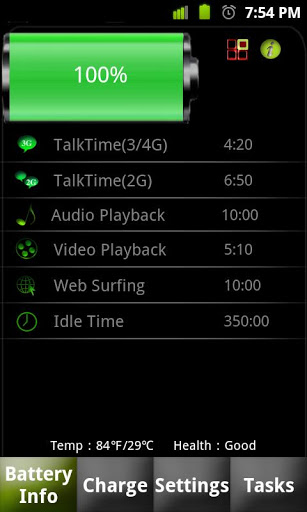The race for the budget android smartphone in India is heating up. Companies like Samsung, HTC and Spice have already made their presence felt in Indian market. The latest in the series is Huawei which on Tuesday launched smartphones in India - Huawei Ascend G600 and Ascend G330 smartphones for India customers. Android smartphones in India are available in many categories.
Huawei has launched the HUAWEI Ascend G600 & G330 smartphones. Running on Android 4.0 with an 8-megapixel BSI auto focus (AF) rear-facing camera, and dual DTS SRS speakers, the HUAWEI Ascend G600 is at the forefront of innovation placing great technology within reach for more people around the world.
The Huawei Ascend G600 is priced at Rs. 14,990. It runs on Android 4.0 OS and comes with an 8-megapixel BSI auto focus rear-facing camera, dual DTS SRS speakers, 4.5-inch LCD IPS QHD display, Corning gorilla glass and a 1.2GHz dual-core CPU. It also has Wi-Fi Direct, Bluetooth and DLNA, 768MB RAM and 4GB ROM storage, microUSB 2.0 and micro-SD up to 32GB.
Huawei also launched the Ascend G330 smartphone, designed for young professionals looking for power and functionality not delivered by entry-level smartphone
The Ascend G330 smartphone is specially designed for the youth. It runs on Android 4.0 OS, and comes with HAP 5.1 Android interface, 1GHz dual-core processor, 4-inch screen, a 5-megapixel camera, 3G and Wi-Fi 'n' connectivity. and Ascend G330 is available at Rs. 11,490
Samsung Galaxy Ace is also available at Rs. 14,000. The Android 2.2 Froyo smartphone, runs on 800Mhz processor. It has the size of 3.5-inches, and comes with 5mp camera with a flash, the device seems promising, and worth the money.
If one is looking for other option Google Nexux one is available at Rs. 15,000. The device is powered by a 1Ghz processor, running on Android 2.3 Gingerbread (an update is available), the Nexus One has lots of potential.
Huawei Device India Marketing Director Anand Narang said
Then there is Spice's Mi-410 at Rs. Rs 14,000 which runs on Android 2.2 Froyo, and powered by a 1Ghz processor. The device comes with a 4.1-inch capacitive touchscreen, and has a 5mp rear camera with 720p HD video recording, flash, and also has a front facing VGA camera for video calling.
Huawei has launched the HUAWEI Ascend G600 & G330 smartphones. Running on Android 4.0 with an 8-megapixel BSI auto focus (AF) rear-facing camera, and dual DTS SRS speakers, the HUAWEI Ascend G600 is at the forefront of innovation placing great technology within reach for more people around the world.
The Huawei Ascend G600 is priced at Rs. 14,990. It runs on Android 4.0 OS and comes with an 8-megapixel BSI auto focus rear-facing camera, dual DTS SRS speakers, 4.5-inch LCD IPS QHD display, Corning gorilla glass and a 1.2GHz dual-core CPU. It also has Wi-Fi Direct, Bluetooth and DLNA, 768MB RAM and 4GB ROM storage, microUSB 2.0 and micro-SD up to 32GB.
 |  | |
| Huawei Ascend G600 | Huawei Ascend G330 |
The Ascend G330 smartphone is specially designed for the youth. It runs on Android 4.0 OS, and comes with HAP 5.1 Android interface, 1GHz dual-core processor, 4-inch screen, a 5-megapixel camera, 3G and Wi-Fi 'n' connectivity. and Ascend G330 is available at Rs. 11,490
Samsung Galaxy Ace is also available at Rs. 14,000. The Android 2.2 Froyo smartphone, runs on 800Mhz processor. It has the size of 3.5-inches, and comes with 5mp camera with a flash, the device seems promising, and worth the money.
If one is looking for other option Google Nexux one is available at Rs. 15,000. The device is powered by a 1Ghz processor, running on Android 2.3 Gingerbread (an update is available), the Nexus One has lots of potential.
Huawei Device India Marketing Director Anand Narang said
“The Ascend G330 sees Huawei, again, set a new standard for mid-range smartphones customized for Indian market. It offers 7 Indian languages, brings together office power and functionality for young professionals who want a perfect balance of performance and mobile entertainment, without breaking the bank.”
 |
| Spice MI-410 |