If you often need to switch between the on-screen Alphabet and Number keyboards just to type a comma in a sentence, then why not check out below to find out more?
While on the Number keyboard
While on the Number keyboard
- Symbols not on the keyboard? => touch and hold a key, then slide to choose a variation, or tap the #\< key to find out more.
- Often type an equation? => touch and hold the #\< key, tap a sign and you're back to the Number keyboard when you release the #\< key.
- Need just a letter from the Alphabet keyboard? => touch the ABC key and slide to a letter key, and you're back to the Number keyboard automatically.
- , (comma) => touch and hold the Full-stop key (.)
- ' (single quotation mark) => touch and hold the Full-stop key, and slide to choose the single quotation mark (')
- " (double quotation mark) => touch and hold the Full-stop key, and slide to choose the double quotation mark (")
- Turn caps lock on/off => double-tap the Shift key to lock, single-tap to unlock.
- Special letters not on the keyboard? => touch and hold a key, then slide to choose a variation (See the screenshot).
- Need just a digit or symbol from the Number keyboard? => touch the ?123 key and slide to a digit or symbol key, and you're back to the Alphabet keyboard automatically.

0 comments:
Post a Comment