A
uto-Correction When you are typing through, the system checks your spelling and suggests a few words. Unless you've selected one of them, the highlighted suggested word overwrites your word when you finish typing it followed by a space, punctuation mark or return character. If you feel that's annoying, you can turn off Auto-Correction.
How to Turn Off Auto-Correction
- Open the app Settings and select 'Language & input' under PERSONAL.
- Tap the Quick Settings iconQuick-Settings.png next to 'Android keyboard'.
- Select 'Auto correction' under TEXT CORRECTION.
- Select 'Off' to turn off 'Auto-Correction'.
0 comments:
Post a Comment