
Managing your conference call
This all depends upon the apps or software you use. In this day and age you should not have to pay for conference calls in the same way you would pay for phone calls. There are many apps that will also require the other person to have the app installed. Try to pick an app that allows for free conference calls, and pick one that makes managing your calls very easy.Setting up conference call appointments
This is now a common feature on Android conferencing apps and it is suggested that you find an app that has it. It brings up a calendar for when your next conference call is going to take place. Assuming that all the participants are using the same app it means you all may add in a conference date and then have the app remind you when it is time. This allows you to plan your conferences ahead, safe in the knowledge that all the other participants are going to be reminded of it.Recommended Read:Google Play Service
If you find an app that will automatically dial or log in to the conference, then many of them also have a password function. This means that the call cannot be attended by the person who set up the app (whom you would assume is the legitimate participant). This is handy for if the conference call does not have a video function. It allows you a little more security just in case another person is listening on the end of the line. In this scenario that person would have to have the correct password to attend.
Traveling and conference calls
The best and most obvious time to use conference calls on your Android are when you are traveling around. Otherwise why not make your calls and communications via a PC or laptop. You can make the whole conference call process a lot easier and a lot less hassle for yourself. If you can get a good signal then you may contact other people whilst on the move.Many apps that allow conference calls will also allow a number of other functions, with the most predominant one being email. It is up to you if you use them, since most people have access to their work and personal emails from their androids anyway, but it is a nice option to have if you wish to contact other people about your conference calls. For example, you may email a bunch of people and tell them what time you will be hosting a conference call.
Recommended Read:Best Google Apps of 2012 for Android
Some conference calling tools will also go a further step. They will produce templates for messages. This will allow you to quickly send out text messages or emails with a certain template message such as “There will be a conference call at …” This is quite convenient if you have already inserted email addresses or phone numbers in to the tool. The fact you are able to send these messages in bulk is also very convenient for when you are arranging meetings and conference calls.
Look out for free conference call apps
This is something to consider when you are choosing the right conference call app for you. You could pick one that is free to download and free to use. This may seem like a trivial matter but it will make it more likely that other people will use the app too. If you pick an app that you have to either pay to install/download or pay to use then that is fine, but other people may not be willing to pay. If it is free in every sense of the word then it is far more likely that other people will be happy to install and use it.Does the app call landline numbers and/or mobile numbers?
The previous text is all about contacting between one app and another on mobile devices, but what if you need to conference with people on their mobile phone number or landline number. You will need to find an app that does that. There are a few, but as you may imagine you will have to pay for the call. There is also the fact that for each person you call you will have to pay for. You could conference with three other people and potentially be paying for three phone calls at one time.Author’s bio:
My name is Sonia Jackson. I represent the web-site www.cool-essays.com. We’ll help you to solve all problems with writing different essays and research papers in a short time.
0 comments:
Post a Comment