AdAway is an open source ad blocker for Android using the hosts file. When an app requests an ad, that request is directed to 127.0.0.1 which does nothing. There are options to run a web server to respond to blocked hostnames and to direct requests to the IP address of your choosing. You can download hosts files from the app but it is possible to use your own and to add certain sites to the white- and black-lists.
DEVICE MUST BE ROOTED FOR THIS APPLICATION
Requirements
- ROOT
- Read/Write access on system partitionProblems• Information can be found in in-app Help screen.
- If you have other problems please report them in the issue tracker onhttp://code.google.com/p/ad-away/issuesWebsite with Source code and Issue Trackerhttp://code.google.com/p/ad-awayTranslationsHelp translate AdAway onhttps://www.transifex.net/projects/p/adawayDonateYou can donate money to support the development in-app.LicenseGPLv3Permissions•Root access:To write hosts file to system partition
- Internet access:To download hosts files
- Modify/delete SD card content:To export lists to SD card
- Wakelock:Wake up phone when AdAway updates in background
This App Removed From Google play store here is download link for
AdAway 2.7




0 comments:
Post a Comment